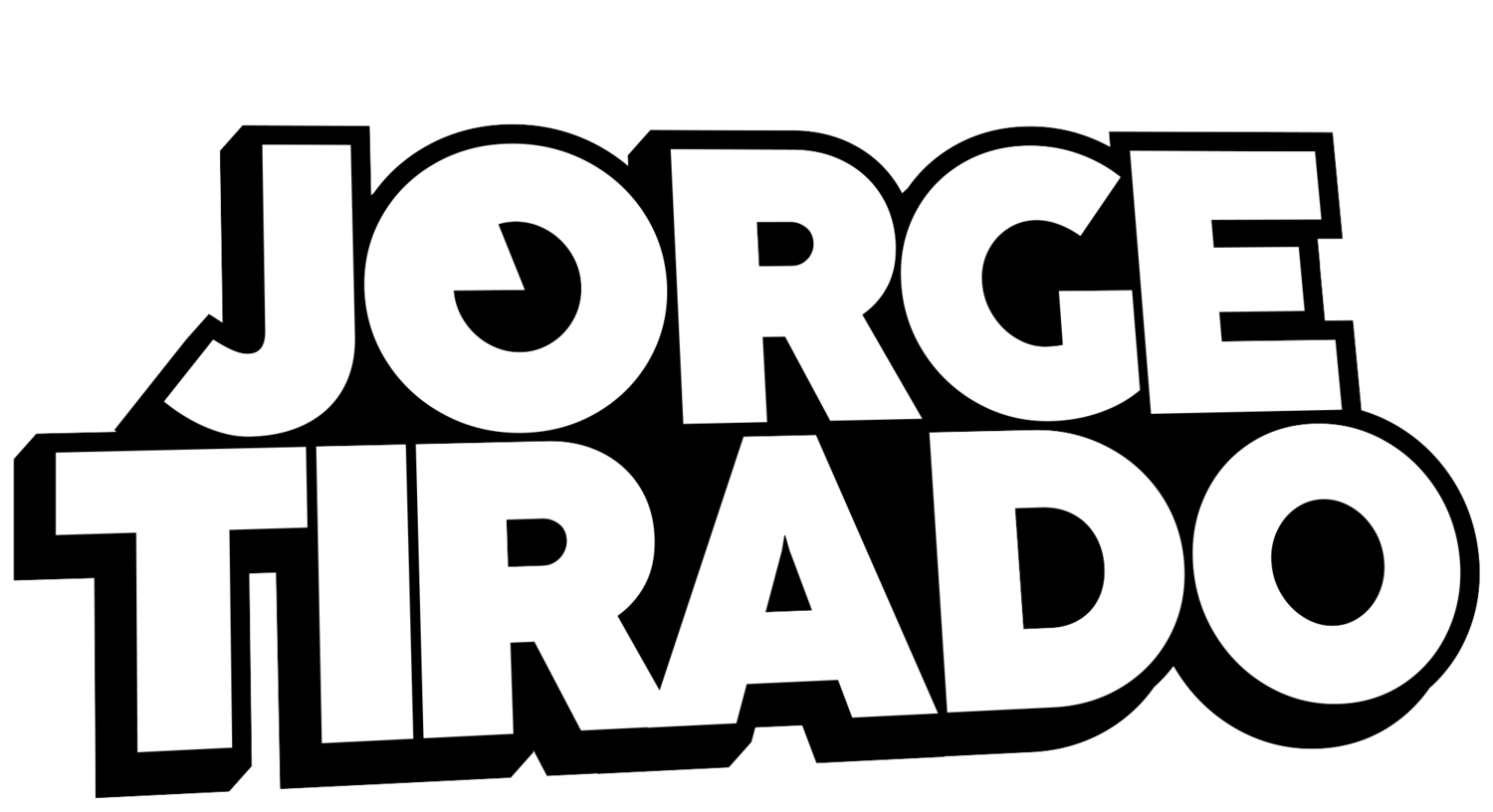Line Art Brush Set for Procreate
DETAILS:
Here's my go-to collection of brushes I fine-tuned for creating my line art in Procreate. These brushes are designed to give you the smoothest line possible when inking your art. I use just a touch of streamline to help guide your line.
The Brushes Below is a quick summary of each brush included in the set:
--------------------------------------------------------
Smooth Line Brush — Perfect smooth lines for hard-edge surfaces.
Smooth Line Taper Brush — This brush is designed to give you sharp tapered edges.
Jitter Line Brush — If you want your brush a little rough-around-the-edges, use this bad boy, same as the Smooth Line Brush only with a little bite.
Jitter Line Taper Brush — Rough version of the Smooth Line Taper Brush.
Rougher Brush — This brush is designed to act as a pen running out of ink, great for really dry edges and rough lettering.
Grime Brush — Give your artwork some distressing with this Grime brush, it acts as a pattern brush to really give you the best coverage.
Bring Da Noise Brush — Add some noise on your illustration with this brush, perfect for building up shadows to add depth. PRO-TIP: I like to also use this brush as an eraser to add further distressing.
Requirements:
iPad Pro
Apple Pencil 1 or 2
Procreate
DETAILS:
Here's my go-to collection of brushes I fine-tuned for creating my line art in Procreate. These brushes are designed to give you the smoothest line possible when inking your art. I use just a touch of streamline to help guide your line.
The Brushes Below is a quick summary of each brush included in the set:
--------------------------------------------------------
Smooth Line Brush — Perfect smooth lines for hard-edge surfaces.
Smooth Line Taper Brush — This brush is designed to give you sharp tapered edges.
Jitter Line Brush — If you want your brush a little rough-around-the-edges, use this bad boy, same as the Smooth Line Brush only with a little bite.
Jitter Line Taper Brush — Rough version of the Smooth Line Taper Brush.
Rougher Brush — This brush is designed to act as a pen running out of ink, great for really dry edges and rough lettering.
Grime Brush — Give your artwork some distressing with this Grime brush, it acts as a pattern brush to really give you the best coverage.
Bring Da Noise Brush — Add some noise on your illustration with this brush, perfect for building up shadows to add depth. PRO-TIP: I like to also use this brush as an eraser to add further distressing.
Requirements:
iPad Pro
Apple Pencil 1 or 2
Procreate
DETAILS:
Here's my go-to collection of brushes I fine-tuned for creating my line art in Procreate. These brushes are designed to give you the smoothest line possible when inking your art. I use just a touch of streamline to help guide your line.
The Brushes Below is a quick summary of each brush included in the set:
--------------------------------------------------------
Smooth Line Brush — Perfect smooth lines for hard-edge surfaces.
Smooth Line Taper Brush — This brush is designed to give you sharp tapered edges.
Jitter Line Brush — If you want your brush a little rough-around-the-edges, use this bad boy, same as the Smooth Line Brush only with a little bite.
Jitter Line Taper Brush — Rough version of the Smooth Line Taper Brush.
Rougher Brush — This brush is designed to act as a pen running out of ink, great for really dry edges and rough lettering.
Grime Brush — Give your artwork some distressing with this Grime brush, it acts as a pattern brush to really give you the best coverage.
Bring Da Noise Brush — Add some noise on your illustration with this brush, perfect for building up shadows to add depth. PRO-TIP: I like to also use this brush as an eraser to add further distressing.
Requirements:
iPad Pro
Apple Pencil 1 or 2
Procreate